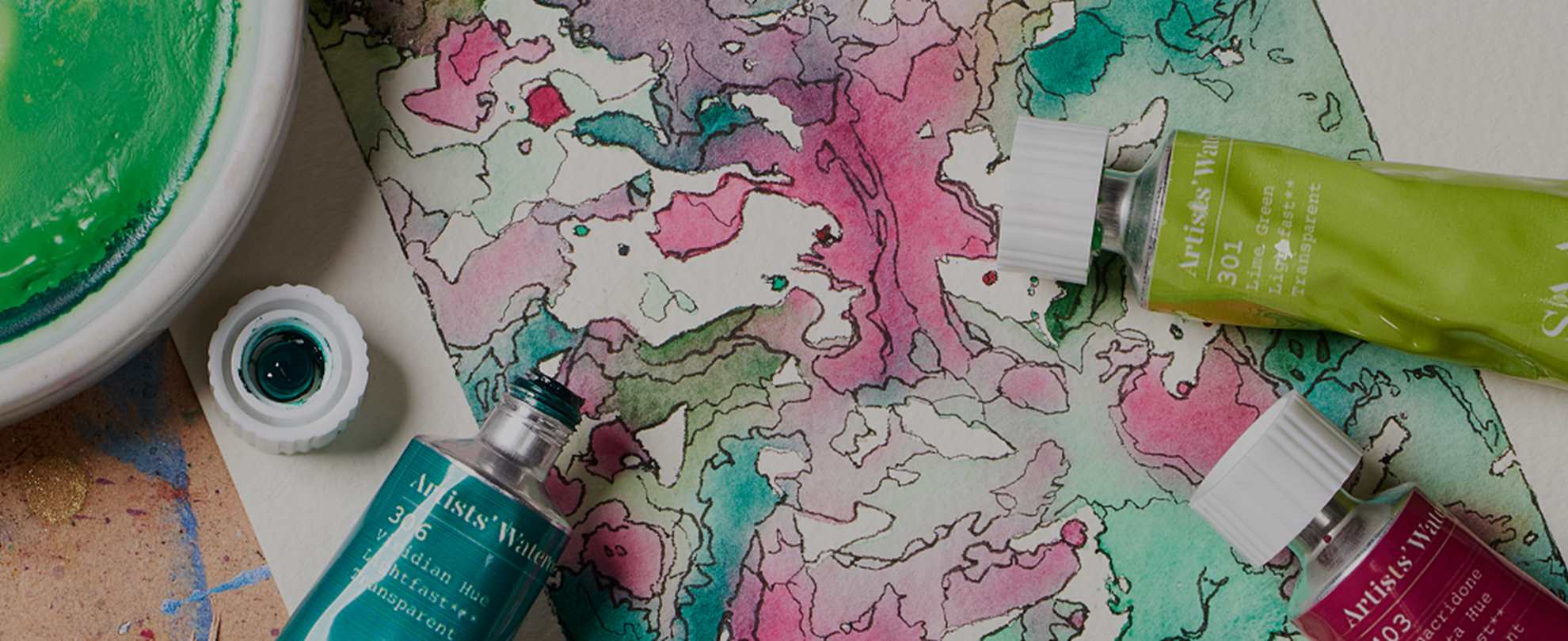Important Notice:
We may not support the current browser you are using or private browsing is turned on. For the best experience, we recommend you use one of our supported browsers with private browsing turned off.
Non Supported browser advice:
What does a non supported browser mean?
A non supported browser is an internet software, such as Internet Explorer 11, which no longer has the capabilities to work with modern websites. This means you'd be unable to browse, login, or place an order without experiencing issues. This is usually because the creator of that browser is no longer updating it.
We have made the decision to no longer make our website backwards compatible with certain browsers as it is deemed unsecure.
It is recommended that you download a new web browser that is still supported by the manufacturer.
Browsers including:
- Google Chrome
- Safari
- Microsoft Edge
- Firefox
How do I download a new browser?
- Go to a search engine, such as Google, using your current browser.
- Search for one of the browsers recommended above by typing 'Download Chrome' for example.
- Select a reputable website (Google owns Chrome so you would download Chrome from a Google website for example).
- Follow the instructions on the site.
- Once downloaded, open the browser and select the settings button (which is usually 3 dots in the top right of a desktop browser or a cog icon).
- Select 'default browser' and follow the instructions to make the newly download browser your new default. This will make sure your computer uses this new browser in the future.